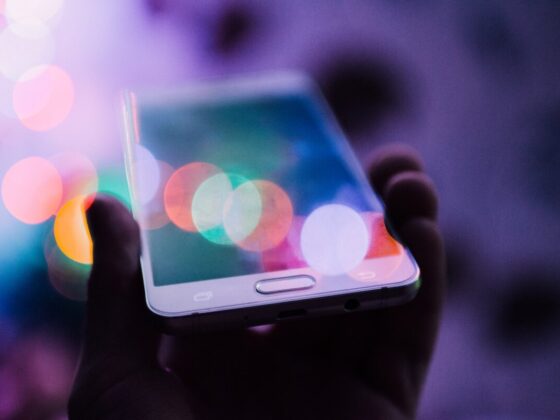Most Instagram users don’t pay attention to security features and procedures until they fall into the traps of cyber criminals. Most hackers use an Instagram spy app or malicious links to compromise Instagram accounts. And it doesn’t matter if the account is public or private—all accounts are vulnerable. Let’s discuss the signs that show the account has been hacked and what steps to take to prevent it from happening.
The Tell-Tale Signs That Your Instagram Has Been Hacked
Login errors
When you try to log into your account, and an error message appears saying that you’ve entered the wrong username or password, it means your Instagram account has been hacked. Usually, hackers compromise Instagram accounts by acquiring access to the Gmail account or phone number they’re connected to. Then, they use the “Forgot the password” option to reset the password.
Unfamiliar images
Cybercriminals hack Instagram accounts for certain purposes, e.g., spreading some information. Therefore, they post images to appear in other people’s feeds. If you haven’t posted those images and no one else has your Instagram credentials, you should immediately take measures to prevent hackers’ access to your account.
Unfamiliar profiles you’re following
If you follow unfamiliar profiles you don’t remember following; then it’s a sign that someone else has accessed your account without your knowledge.
Strange activity
The Instagram algorithm analyzes images you like and accounts you follow and starts recommending content that you may like. If you notice spam or strange content that you could never read or watch appearing in your feed, it means someone else has accessed your Instagram.
Messages you haven’t sent
When hackers compromise an Instagram account, they start sending messages to their followers. Scenarios can be different. For example, they might send malicious links that infect the receivers’ phones once they click on them. Or they might send followers messages explaining their emergency and asking for money on behalf of the Instagram user.
Changed details
Changed email addresses and phone numbers indicate your account has been compromised.
What To Do When Your Instagram Account Has Been Hacked
Instagram accounts are tempting targets for hackers as millions of people actively use Instagram for daily communication. If you notice any of the signs described above and suspect that your account could be hacked, follow these tips to keep your account secure.
- First, change your password. But most importantly, change the passwords for your Facebook and Google accounts.
- Add an extra layer to your account’s security by enabling two-factor authentication.
- If you can’t recover your account, report it so the Instagram security team can take measures.
- Revoke access if you used Instagram to sign in to third-party apps.
- Check your account details to ensure your email address and phone number are correct.
- If your login credentials don’t work, you can recover your account through the “Forgot your password” option.
How To Prevent Your Instagram Account From Being Hacked
Hacking an account without Instagram sending a notification is almost impossible. Whenever a user logs in from a new device or new location, the app sends a notification and requires confirmation. Moreover, it’s impossible to reset a password without entering the security code that Instagram sends to the user’s phone number or email account. Paying attention to these signs can prevent your account from being hacked.
It’s easier to prevent possible attacks than to recover the account and eliminate all traces of hackers. Check out the following cybersecurity tips to protect your account.
- Be aware of public Wi-Fi networks. Most frequently, hackers attack the devices connected to unsecured Wi-Fi connections. It allows them to steal the information transferred through Wi-Fi and infect the device with spyware and viruses.
- Be aware of phishing, and don’t click any link even if it’s sent by someone that follows you. Most importantly, stay away from links that ask you to enter your Instagram credentials to display the content. It might be an attacker’s website designed just like Instagram.
- Linking Facebook and Instagram accounts has many vulnerabilities. For example, when a user posts something on Instagram, it also automatically posts on Facebook. It’s convenient to have these two accounts linked, but it’s also dangerous. When someone breaks into your Instagram account, they can also access your Facebook account and vice versa.
Conclusion
Instagram accounts are as vulnerable as any other accounts if users don’t follow the cybersecurity rules. The most reliable defense goes beyond Instagram-specific defense and includes Facebook, email account, and smartphone security. You can read more about Android and iOS security and mobile spy applications on Real Spy Apps. That knowledge will help protect your Instagram account and prevent cyber attacks.