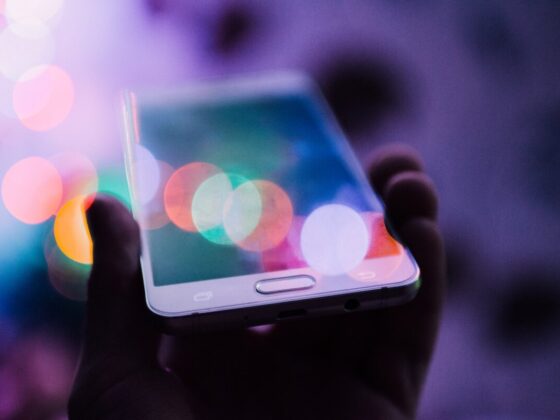Introduction
Cloud computing has become one of the most disruptive technologies in the market today. Gartner estimates that worldwide end-user spending on public cloud services is forecast to grow 18.4% in 2021 to total $304.9 billion, up from $257.5 billion in 2020. In 2020, the global Cloud Computing Market was valued at $371.4 billion. With a compound annual growth rate (CAGR) of 17.5 percent, the market is estimated to reach $832.1 billion by 2025.
Cloud has changed how businesses operate, making it easier to manage IT resources and infrastructure while at the same time reducing costs. However, cloud computing also comes with its own set of challenges. Cloud security is arguably one of the biggest issues that companies face when embarking on their journey toward becoming more productive with their IT infrastructure. To help you overcome these challenges, IT Support San Diego offers full-suite cloud services for local businesses. Here are some best practices for an effective enterprise cloud strategy:
Best Practices for an Effective Enterprise Cloud Strategy
Define your end goal with the cloud
You may be tempted to jump right in and start building your cloud strategy. But it’s advisable to first define what you want to achieve with the cloud, and then determine how it can help you achieve those goals.
Start by taking a hard look at the current state of your infrastructure and where you want your enterprise to be in six months or a year. You need to have a clear mind map on how cloud can help get there. This process will help create a vision for where your company wants to go and will also prepare your employees to deal with the upcoming changes.
Evaluate your current state of IT infrastructure
It’s important to do a thorough evaluation of your current IT infrastructure and understand the problems you’re facing. For example, you might be struggling with legacy systems that are becoming harder to support or maintain. Or, perhaps your employees are constantly complaining about slow response times for applications or web services, which can put a strain on productivity.
Regardless of what’s holding back your business in its current state, a cloud strategy can help solve these problems and more by providing access to better technological capabilities than you currently have available through on premise deployment models. In addition to addressing opportunities present in the market today—such as automated application provisioning and scaling—a cloud strategy also helps prepare organizations for future needs as they arise over time. These can include security breaches or new regulations that require more specialized IT resources (like compliance).
Decide on your migration strategy
Migrating from an on-premises environment to the cloud is a big decision. You need to determine how much budget and effort you’re willing to dedicate toward your migration plan. This makes it easier to decide how long and how much of each line item in your budget should be allocated toward migration efforts such as software licenses or hardware purchases. The next step involves determining which applications will make the move first—and what happens if they aren’t fully functional after they’re migrated.
Moving applications to cloud-based platforms requires either rehosting, rearchitecting, rebuilding or replacing the applications. Rehosting refers to rehosting an application without any modifications or changes which is probably the quickest way to move applications to the cloud. But this is applicable only when there are no changes required to the infrastructure application configurations. Rearchitecting an application for the cloud refers to re-architecting an existing application for use in a new cloud environment better. Businesses can choose to discard the existing code for applications and decide to completely rebuild or replace existing applications with new applications.
As with any business process change, this kind of disruption can result in lost productivity and reduced employee satisfaction if not handled properly.
Choose your cloud deployment model
Choosing the right cloud deployment model means choosing how much control you want over your infrastructure and applications in the cloud. Obviously, choosing a public cloud will allow you little or no control over these things; however, it does offer easy access to computing resources and reduces costs by taking advantage of economies of scale. On the other hand, private clouds give businesses total control over their infrastructures but may be more expensive than public ones because they need more hardware and software licenses. Hybrid clouds combine aspects of both models: some parts are hosted on private servers while others are outsourced via third-party providers (like AWS). Community clouds also allow users greater accessibility compared with traditional shared hosting models but still provide security features such as user authentication/authorization policies. For the business objective of your organization, you may choose to use one or multiple cloud deployment models available. The next step is to decide which cloud service model will be best for your organization – from Infrastructure as a Service (IaaS), Software as a Service (SaaS) or Platform as a Service (PaaS).
Secure your cloud data and applications
Cloud security can be tricky to address because there are so many different components involved. In addition to ensuring that your data and users remain protected, you also need to ensure compliance with government regulations and industry standards. However, if you think about it from a big-picture perspective, everything comes down to one simple thing: protecting the integrity of your organization’s data. Organizations that use public cloud services must take responsibility for securing their applications and databases. Many organizations make the mistake of assuming that the same settings that work onsite will work in a cloud environment.
Develop a cloud governance framework
A cloud governance framework ensures that costs are monitored across different departments and performance is measured on a consistent basis to compare actual performance with provisioned capacity. It also helps organizations establish how access is given to different entities, depending on job roles and functions. It can also help organizations identify probable vulnerabilities and take proactive policy-related decisions to reduce risks. Alerts can be set up to notify organizations whenever escalations or deviations happen from the defined desired state.
In order to establish a cloud governance model, you need to define the roles and responsibilities of each member of your organization. This includes assigned individuals who are responsible for oversight such as compliance, security and risk management, as well as those responsible for application quality assurance (QA).
Once roles and responsibilities have been defined, you can work on creating policies and procedures that will help guide the use of cloud resources by different departments within your enterprise. Policies may include things like data retention guidelines or acceptable use rules for different applications. Procedures could include steps on how backups should be performed when using Google Drive or other file-sharing services. These policies and procedures will form part of an overall enterprise cloud strategy – also called an “enterprise architecture” – which sets out a framework for how services will be used in your company over time.
There is no one-size-fits-all cloud strategy that will work for every business. But Cloud Computing Services can offer strategic guidance on some of the best practices that local businesses can use to create an effective cloud strategy.
Post courtesy: Steven Truong, Marketing Coordinator at I.T. Responsive