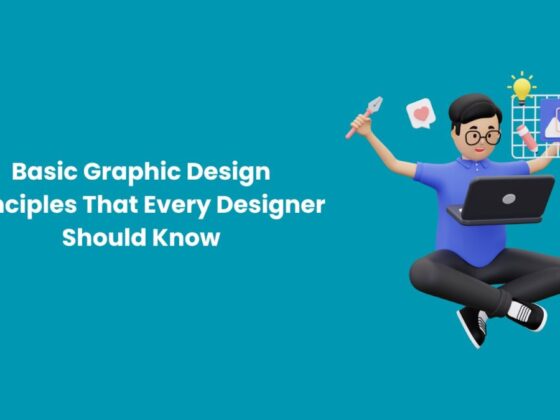Project management is a critical component of any business. Without a well-organized project management strategy, businesses can quickly fall behind schedule and lose money. In this blog post, we will discuss how to find the top project management tools online. We will also provide a list of criteria that you should use to evaluate different project management tools and help you decide which one is best for your needs. Let’s get started!
Why Are Project Management Tools Important?
Project management tools help businesses plan, track, and execute projects. They are critical for businesses to ensure that projects are completed on time and within budget. Project management tools can also help businesses communicate with team members and track progress. Namely, these tools can show you a clear overview of all activities, assigned tasks, or deadlines at any given time. With the help of comments, chats, and other features, you can communicate more quickly and easily with everyone.
Moreover, there are statistics that show that project management tools can help businesses save time and money. In fact, one study showed that businesses using project management software saw a 12% increase in productivity.
Identify The Features You Need
First, you should identify what features are most important to you in a project management tool. Do you need a tool that is simple to use and can be accessed from anywhere? Or do you need a more robust tool with advanced features such as task tracking and resource allocation? Namely, to aid you in the process, you might want to compare tools. For example, if you are thinking about Notion vs Monday, it will help to list the pros and cons of each tool. If you are not sure what features you need, take some time to research the different options available. For example, if you are looking for a simple project management tool, you might want to consider Trello. However, if you need a more robust tool with advanced features, you might want to consider Asana or Jira.
Consider Your Budget
Once you have identified the features you need, you should consider your budget. There are a variety of project management tools available at different price points. For example, Trello is a free tool that offers simple project management features. Asana and Jira are both paid tools that offer more advanced features. If you have a limited budget, you might want to consider a free tool like Trello. However, if you have a larger budget, you might want to consider a paid tool like Asana or Jira.
Evaluate The User Reviews
After you have considered your budget and the features you need, you should evaluate the user reviews for different project management tools. User reviews can be a helpful way to learn about the pros and cons of different tools. You can learn about the features of different tools, how easy they are to use, and what other users think about them. To find user reviews, you can search for “project management tool reviews” on Google.
Create A Shortlist Of Potential Tools
Once you know what features you need, you can create a shortlist of potential tools. To do this, you can ask for recommendations from friends or colleagues who use project management tools, or check the reviews again. Pay attention to the features that each tool offers and compare them to your needs. After you have created a shortlist, you can start evaluating the tools against your criteria.
Evaluate The Tools On Your Shortlist
When you are evaluating the different project management tools on your shortlist, there are a few key criteria that you should use. First, you should consider the price of the tool. Some tools are free to use, while others come with a monthly or annual subscription fee. You should also consider the features of the tool and how easy it is to use. Finally, you should read online reviews of the tool to get an idea of what other users think.
Get Feedback From Your Team
Once you have evaluated the different project management tools on your shortlist, you should get feedback from your team. Your team will be using the tool to manage projects, so it is important to get their input on which tool they prefer. You can ask your team to try out different tools and give you their feedback. Alternatively, you can hold a vote to let your team choose which tool they want to use.
Test Out The Tool
After you have gotten feedback from your team, you should test out the tool yourself. You can create a test project and use the tool to see how it works. Pay attention to how easy it is to use and whether or not it has all of the features you need. Once you have tested out the tool, you can decide if it is the right fit for your team. Judging by the approximate time it will take to learn how to use the tool and whether or not it meets all of your project management needs, you should be able to decide if you should continue to use it.
Purchase And Implement The Software
If you decide that the tool is a good fit for your team, you can purchase and implement it. To do this, you can get executive buy-in and create a plan for how you will roll out the tool to your team. Once you have implemented the tool, you should train your team on how to use it. The process should be smooth and easy so that your team can start using the tool right away.
Evaluate The Tool Regularly
After you have implemented the tool, you should evaluate it regularly. This will help you to ensure that it is working well and that your team is using it effectively. You can evaluate the tool by conducting user surveys or holding focus groups. You can also review project management reports to see how well the tool is performing. If you find that the tool is not working well, you can make changes or switch to a different tool.
Making a decision about which project management tool to use can be difficult. However, by considering your needs, evaluating the user reviews, and testing out the tool yourself, you can make an informed decision about which tool is right for your team. By following these steps, you can ensure that you choose the best project management tool for your team.