Working at a computer, users are faced with a variety of file formats, the purpose of which is not even suspected. An average PC owner does not know what EML files are for, and they also do not understand how to open EML in the operating system. In addition, sometimes there is a need to convert MSG files to EML. Therefore, it is important to talk about all the features of this format and how to work with it.
Convert MSG to EML
If you have tried to convert MSG to EML so that your mail messages can be exported to other clients, then you most likely have noticed that this cannot be done using Microsoft Outlook. Since MSG files are proprietary, a special converter program is indispensable here. It often happens that after a long search for the right program, the joy of finding it is replaced by disappointment as soon as it turns out that the conversion has led to the loss of important information.
The lack of high-quality converters has led to the development of a convenient online utility Coolutils with which you can convert MSG to EML. By converting large files, you can be 100% sure of the safety and security of information.
The product has passed the necessary testing, including the opinion of customers. This has helped us create a utility that turned out to be very useful for a whole category of users. Regardless of whether you are a simple user who wants to clean up a mailbox, the service from Coolutils will help you.
Thanks to the MSG-EML converter, work that used to take several hours or even days now takes a matter of minutes. From now on, you won’t have to pore over large MSG files looking for the right messages. Just run Coolutils converter, select the files to be converted and select EML as the target format. The converter will do the work itself, saving you time and money.
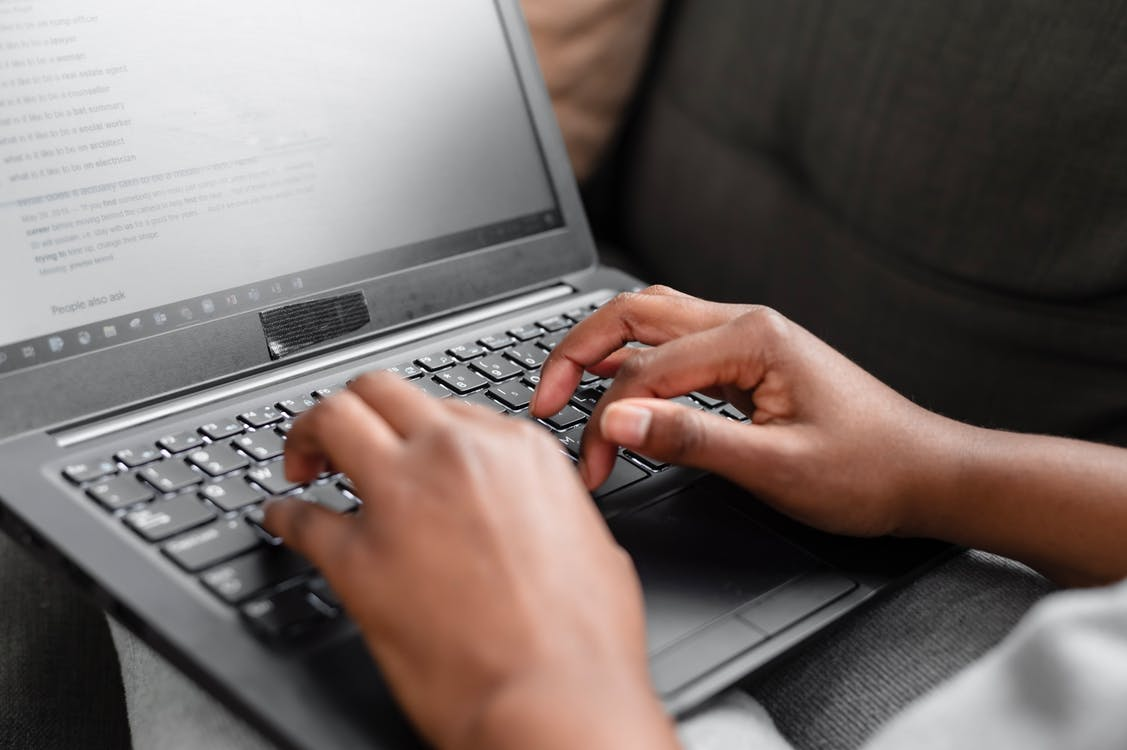
How to Open an .eml File?
Each file extension requires the corresponding software. Without it, you will not be able to read information, whether it is presented in MSG or EML format. In the case of the latter, there is a special software designed to work with emails. Below are some of the best apps:
- Mozilla Thunderbird. Good software that allows you to work calmly with the file extension in question. The launch is carried out in two ways: through the application or the file dialogue box. In the first case, it is proposed to launch Mozilla Thunderbird, click LMB on the “File” tab, and select the “Open” item. Then it remains to specify the path to the file and click on the “Open” button, after which the contents of the letter will be displayed in the program window.
- Free EML Reader. It is a free email reader with advanced features for interacting with EML files.
- EML File Viewer Tool. Another application, the purpose of which is hidden in its name. It practically does not differ externally from the previously considered programs but offers the user an interface in different languages. This fact simplifies interaction with EML files.
- Coolutils Mail Viewer. This is also a free program that does not cause difficulties at the first start. The interface looks as clear as possible, thanks to which you will immediately understand how to open an email. Also hidden inside Coolutils Mail Viewer is the ability to edit files.
- Microsoft Outlook. This application compares favorably with all previous ones in that it is standard on a computer with the Windows 10 operating system. By default, all EML files should be opened through it by double-clicking the LMB. All in all, Microsoft Outlook is a feature-rich email client with a handy EML editor. Among other features, it is crucial to mention the ability to quickly send messages directly through the program window.
Whatever tasks you face – be it converting emails, or transferring large amounts of data – now you know what software you can use to complete all tasks. This will allow you to easily understand the peculiarities of working with EML files, as well as cope with the conversion of MSG files.





