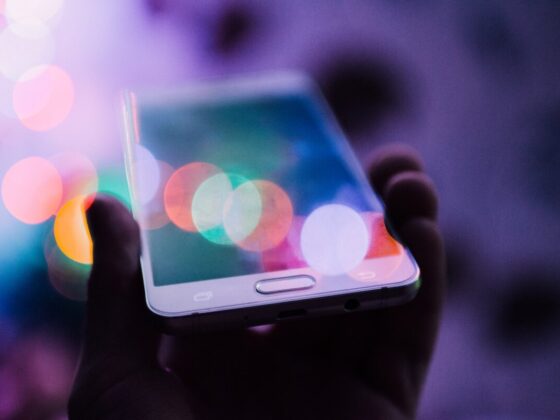Right now, 40% of people in the world have access to the internet. The amount of people who use technology is growing, and technology is constantly getting better. When technology gets better, the hardware we currently have becomes obsolete.
There are lots of reasons for buying a new computer. Whether you want the latest technology or are looking for your first device, keep reading. These are five questions you need to ask when buying a new computer.
1. Desktop or Laptop?
Before, if you needed more power, a desktop computer was your only option. But, modern-day laptops are close, and even just as powerful as desktop computers. Now, you can consider other factors when deciding between a desktop and a laptop.
Desktops are becoming more lightweight with every upgrade. You don’t need massive desk space to accommodate the size of a desktop computer anymore. Desktops are the ideal computer if you don’t need to bring a computer to different places.
In contrast, laptops are better if you have to bring your computer to different meetings or locations. For example, if you travel for work, a laptop will be the better option. Many laptops have a touch screen and tablet-like features as well to increase user-friendliness.
2. Buying Online or In-Store?
Everyone loves the convenience of online retailers. You can get your product faster and it’s easier to price check across many websites at once. But, computers are expensive and sometimes your decision can come down to trying different products in-store.
In reality, both options are great for buying a computer. You should read customer reviews for a product online no matter where you’re going to buy it. Both options can even have warranties available to protect your device.
If you’ve read product reviews but you still aren’t certain if the computer is right for you, try to visit it in person. This is even more important when switching from a traditional computer to one with a touchscreen or other new features. Experiencing the computer firsthand can gauge your comfort level with the device.
3. What Kind of Operating System is for Me?
There are three main operating systems you can include on a computer: Chrome, Mac, or PC. You can download Google Chrome onto almost any computer, but Mac and Windows operating systems can dictate what kind of hardware you buy. The obvious choice is to stick with the system you’re used to because that will be the easiest to use.
Another option is to buy a system that matches your smartphone. A matching system makes sharing files between devices simple. Mac OS systems, for example, can share iCloud storage between your phone, computer, and tablet as long as they have the same software system.
4. How Fast Should My Computer Be?
The next question you need to ask yourself when buying a new computer is how fast you need that computer to be. The main factor that impacts how quickly your computer forms task is your Random Access Memory (RAM). It gives your computer access to information without storing it on the hard drive, like using an internet browser.
The more RAM you have, the faster your computer will run. But, the amount of RAM you can have depends on your computer.
We recommend looking at all the programs you use and how much RAM each of them needs to run. If you need a computer that can process data quickly, then you should look at the RAM of each computer before you buy it.
5. What Do I Do With My Old Computer?
Great, you’ve found the perfect new computer for you and it’s time to buy it! But, what are you supposed to do with your old computer?
Depending on where you live, you can sell or donate your computer to a tech store that will break it down for parts. Anything still usable will be resold, and parts that don’t work will get recycled. You can even take your computer to an electronics store and they will recycle your computer responsibly.
Before getting rid of your old computer, it’s important to transfer your data onto your new computer or external hard drive, then wipe your entire computer. Even if your computer is being recycled, you don’t want your private information to accidentally fall into the wrong hands.
Companies like Certus Software will erase your computer and provide you with a certificate of erasure when the process is complete. Working with an outside company instead of trying to do it yourself will ensure you don’t miss any steps in the erasure process.
Start Buying a New Computer Today!
If you haven’t updated your computer in a long time or this is your first one, buying a new computer can bring you into the modern age. Now that you know what questions to ask, nothing is stopping you from buying the computer or laptop of your dreams!
Do you want more information on how technology is changing our world? Check out the rest of our blog!