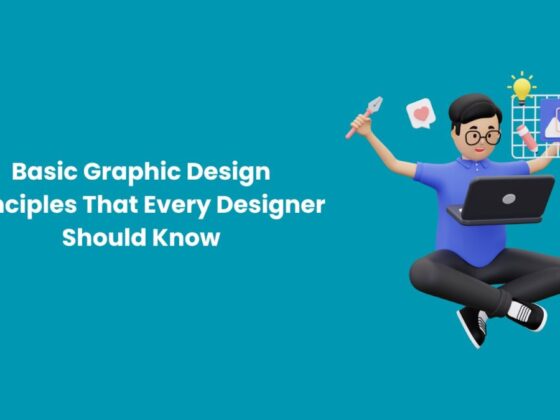Did you know 45% of businesses fail in their first five years in the United States? If you are a newer business and do not want to be part of this statistic, it is important to learn different ways to help you level up and be profitable in the business world. Heatmap visualization is one way that you can track what sections of your website bring you the most traffic.
Keep reading to learn exactly how heatmap visualization can come in handy.
1. User Intent
One major benefit of using heatmap visualization tools is that you can learn a lot more about your audience’s behavior. You can study which parts of your site get the most action and which content people are most attracted to.
Something else that you can see are the sections that people scroll over without stopping and vice versa. Using all of this data will help you learn what is working and what is not so that you can duplicate the parts that are working and get rid of what isn’t.
A reputable company will have a complete suite of heatmaps for you to use and take advantage of.
2. Figure Out the “Why”
Something else that you can do with heatmaps is figure out why your customers take certain actions. A great example is if you find that people are clicking a specific button on your site but they do not convert you can check your Google Analytics account to figure out if possibly something is wrong in the backend.
You can also figure out if a button is possibly way too low on your page and you have to move it up because people are not scrolling all the way down.
3. Page Layout Optimization
With proper use of heatmaps, you can understand how your customers interact with your pages. You can see their actions with CTA buttons, banners, rewards programs, etc.
Analyzing this data will allow you to optimize every single page on your website to perform at its best. The goal is to have everyone clicking away and not leaving the page. You might possibly have to do something as simple as moving an image to increase conversions.
4. Identify Confusing Elements
Heatmaps will help you identify any elements that are confusing for your customers. Sometimes you might have something that looks like you can click it but when you do nothing happens. This will annoy your customers and it is something that you want to rectify.
You can spot any areas where customers expect to find links and add them to keep your audience from getting annoyed.
5. Internal Linking Strategy
Google’s bot loves to understand the structure of your website by using your internal links. From the bot’s perspective, the anchor text that you choose to use to link to other parts of your own site will provide it with more context on what your target page is all about.
When you begin to incorporate internal linking into your site you are able to boost your SEO rankings quickly. You can use heatmaps to measure how well internal links are doing. With this data, you can optimize your link placement in future posts and help drive even more traffic to related pages.
6. Content-Length
Sometimes you might be confused about how big or small your word count should be on each post because you might hear conflicting information all the time. The truth is that you always want to focus on giving your customers the answers that they want and not just worrying about taking up space.
Heatmaps will help you figure out how much information your customers want on a certain topic. Examine the scroll map to find out where users are dropping off the page and what they are doing next.
Are they leaving your site for good or are they going on to complete a purchase? You want to study whether or not they are dropping off after they realize that you do not have the content that provides them with the answer they are looking for.
7. Buying Process
When selling products and services you always want your website set up in a manner that guides its users to the content that gets them to the buying process. It is necessary that you offer your visitors valuable insights in order to keep them around not only for the purchase but to keep them coming back for more.
Heatmaps will help you figure out which links your customers are clicking and which ones they are not. If there is a user clicking a link that takes them away from what they are reading and the new link page is different from the journey to finalize the purchase then you are risking losing those users.
8. Improve Outbound Link Strategy
Although people are scared to add links that send visitors to another site, this is a must for good SEO. When you reference reputable sources it shows your readers that you are providing them with useful information.
With heatmaps, you can figure out which of those outbound links are getting the most clicks. Use this information to see which sites your users are finding to be most interesting and use those more often in other articles.
Ready to Incorporate Heatmap Visualization?
We hope that now that you know a little more about heatmap visualization you can make an informed decision whether you think that heatmaps will help you level up your own business or not.
Did you find this article useful? Please keep browsing around the rest of this section to make sure you catch our latest business tips.