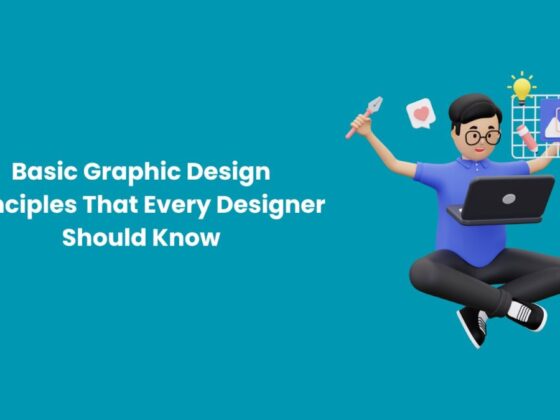In the digital era, companies are shifting their 9 to 5 work culture to work from anywhere, and employees are searching for all-new ways to boost their productivity. Though work from home comes with a unique set of challenges that can be different for each individual, you can follow certain tips to keep things aligned.
If you, too, are looking to learn some work from anywhere productivity tips, read this article till the end.
Manage Your Work Schedule
Make it a rule of thumb to sign in and sign out on time to manage your work efficiently and stay aligned with the deadlines. Setting your work timings will keep you organized and maintain your productivity throughout the week.
If you have some responsibilities that you cannot avoid at any cost, you should take some spare time from your schedule. Make sure you talk to your managers or supervisors about the same, and it should not hamper your work.
Maintain a To-Do List
You must be having a large list of tasks that you need to complete within the present week. Create a to-do list keeping in mind the priority and not-so-important tasks and assign them on a daily basis. Make sure to prioritize your tasks so that you can complete all of them on time.
You can use tools like Todoist, Google Tasks, Things, Any.do to keep your tasks organized and in the queue. Make sure to update your to-do list based on the work tasks that you need to complete in the upcoming week.
Take Days Off
Even if you are working from home, you need day-offs to relax, to complete some personal work, or to attend your friend’s wedding. The reason could be anything, so do not hesitate to approach your manager to ask for a day off.
Just ask for what you need, and it will not affect your work performance in any way. You may require writing a leave application to your HR for leave sanction. Go ahead and do all official formalities in a managed way.
Free Up Disk Space

Working from home means working on a computer which states that you are dealing with a large volume of files on a daily basis. These files will consume a lot of storage space which will saturate your computer’s hard drive and degrade its performance.
Make sure to delete the outdated files regularly to keep your system highly productive at all times. If your screen is displaying a startup disk full error and you are unable to save any new data, the information provided in this post will help you optimize your drive and keep the storage optimal.
Get desk partitions
While some recommend that collaboration exists more in an open space design office, many studies and experts do not agree on this topic. In fact, Harvard research cited that open working spaces have a negative effect on productivity, wherein job performance declines by up to 66 percent when employees are exposed to noise and distractions. Experts at Office Fitout Professionals recommend a mix of both through desk partitions that allow a space to freely collaborate while allowing employees to have a sense of privacy while working. Office partitions have proven to have a positive impact on the well-being of employees which leads to higher productivity for many businesses.
Take Regular Breaks
It’s a good idea to take a look at your official work schedule that your HR has provided at the time of hiring. If no such document exists, contact your HR and ask for work hours and lunch or tea break timings. Be punctual while signing off for a break as well as returning to work.
Do not take your tea breaks casually, as it’s the time when you can relax or take some time for yourself. You can look after your kids or prepare snacks during this short break. Tea breaks are as important as lunch breaks are.
Exercise During Breaks
Breaks are a good way to take some time to relax, exercise, stretch, or meditate. Sitting on a chair for long hours can lead to backaches, so taking some time to stretch your body can help you stay healthy and away from pains and aches. Latest Wearables can help you keep track of your health statistics while working from home.
Looking into your computer screen in a stretch can be stressful for your eyes, so utilize your breaks accordingly to reduce your screen time. Exercising in between is beneficial, particularly when you are a software developer or a graphic designer who needs to stare at the screen continuously.
Upskill Your Knowledge

Since you are working from home, it is obvious that you might not get the chance to attend professional seminars or webinars as you usually do while working from the office. It’s your sole responsibility to upskill yourself and upgrade your subject matter knowledge.
If you are working as a software developer, programmer, or database administrator, you will have to keep yourself updated with the current industry trends. Enroll yourself in an online program to build up great skills that will take your career to the next level.
Follow these tips to stay more productive and efficient while working from home. Make sure you keep your work schedule as well as the computer updated and optimized every time.