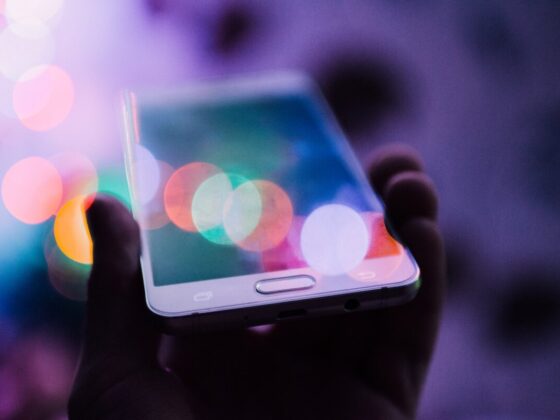Email is one of the most used methods of communication, especially in business. However, it is also the most vulnerable to cyber-attacks. To keep your data safe, ensure your organization’s email security is up-to-date and your security protocols are strong enough to withstand the latest hacking techniques.
In every case where email is being used to engage with another person or entity online, follow the best practices of email security. Effectively follow email security measures to keep your data and personal information safe and secure, whether at work or home.
You can also use various online platforms or software to secure your emails. If you are looking for a safe email management solution, you can check out GoAnywhere as it has a secure mail client with an Outlook Plugin.
Below we have shared the most effective methods of keeping your emails safe and secure:
Setting Up Strong Passwords
There is no such thing as a secure internet account unless a strong password protects it. Never use passwords containing information that hackers can easily find out about you by looking at your social media accounts or information that can quickly be guessed.
You can create strong passwords for yourself using Google, or you can make sure you use a separate password for each of your email accounts that contain numbers, special characters, and uppercase letters. A strong password is one of the most critical security protocols for your email accounts and works reliably and efficiently.
Using Multifactor Authentication
Multifactor authentication adds extra security when accessing your email accounts. For example, hackers may be able to guess your password, but biometric verification or location and device verification may prevent them from retrieving your account or performing any activity that puts your reputation in jeopardy.
If appropriately used, MFA can provide almost 100% security. MFA is quite simple to adopt these days and once implemented, it can be completed with a simple biometric check on your phone or a code sent to another device.
Learning About Phishing
During this epidemic, phishing tactics have become more complex, and hackers are becoming more adept at building trust relationships that lead to virus downloads or data theft. Phishing schemes can be pretty obvious when delivered to your email, but they can also be highly technical.
Keep an eye on the links in any email to see if they redirect you to the site you expect them to. You can also check the sender’s details to see if their email address is correct. Being aware of phishing attempts can make a huge difference in your email security.
If you are worried about security concerns such as how to defend yourself against phishing and other types of attacks on your email account, following the above guidelines will help you avoid these problems. You can reduce your total risk of email attacks by avoiding using your email while on public Wi-Fi. Knowing what to look for and being careful can make a big difference. If you follow these guidelines, you can avoid problems with your email that could lead to data theft or hackers’ access to your personal information.