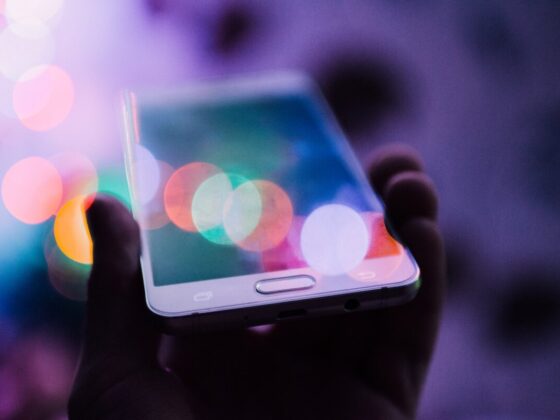It is PDFBear that offers excellent help or assistance to people in need. Whenever people have a hard time handling and managing their PDF files, PDFBear will present their most handy and straightforward tools to people for free. Given that a PDF is a demanding format, all you need to have is a reliable platform that can withstand it, which of course, only the PDFBear can do. Nonetheless, here are some of PDFBear’s features and how it works.
Repair PDF
Sad to say, we occasionally come across PDF files that a virus has compromised, may have crashed due to power disruptions, or are just not compatible with one’s device. Circumstances like these might be aggravating, but you don’t have to be concerned. You should always have a tool that could help you restore your files immediately, and that tool is PDFBear’s repair PDF tool.
It will rapidly and effortlessly repair all of your corrupted or defective files. The program would then extract information from the corrupted PDF and improve and restore the file to access it. It just takes a few minutes to fix it with the repair tool. So, here’s how to repair PDF file in a few basic steps:
- Obtain the affected PDF file from your device and upload it to the platform.
- The file will begin to be repaired by the tool.
- Relax while the repair is processing to complete
- Save the freshly restored PDF file to your computer or mobile device.
PDF Merge
PDFBear features a tool that allows users to combine different PDF files into a single PDF file. As a result, having poorly organized files is not a major problem. If you have useless or unused files littered throughout your computer, combine everything together into a single document to fix the problem. When all your files are combined, more space will be provided, lessen the storage space it will take, and slow down the operating system.
You could very well encounter a fast and easy procedure with the PDF merging tool. All files and the original files’ designs and the content will be precisely merged, and you may also specify the page arrangements. The fusion of PDFs is assumed to be 100% quality. It wouldn’t make you expect the combined files to last too long. Here is how in just a few clicks, you can merge PDF files:
- Pick and drag and drop PDFs in the box that you wish to squeeze in a PDF document.
- The union process will begin with the PDFBear Merger Tool.
- Please wait while the files are merging into one. It takes just one or two minutes.
- The download option will appear after that, and the PDF file is now ready to download and save.
Delete Pages
If ever you have many PDF files with pages that are useless and not needed, you can delete a certain page/s of it without deleting everything. Since a PDF document is not an easy thing to modify, you need a tool that can effectively help you remove pages. Good thing that the Delete PDF Pages function of PDFBear exists because if not, it would take forever to solve the issue.
PDFBear, among other software, is always available to help you fix or solve any dilemma concerning PDFs. As a result, if you want to delete a page from your document without delay, then just go to their site and let them do the work for you. It will also be so quick that you wouldn’t expect that the process is already complete. With that, here’s how you can precisely delete pages from a PDF file:
- Tap “Select File,” from there, find the PDF file you want to amend, and then upload it to the website.
- After being uploaded successfully, pick the page/s you wish to disappear, and apply the changes afterward.
- The system processes them instantly, and all you can do is wait for it to complete.
- PDFBear will then finishes the process then lets you download your new PDF file. You can save it to any of your devices or email them to your email address for future use.
Takeaway
It is not always hardship that you’ll experience with PDF, only if you have the best tool with you. And for that, make PDFBear your go-to software always whenever you need to fix an issue. You can finish your task instantly with ease, and the result it wil lay to you is perfect of high-quality. You wouldn’t even question a thing. Furthermore, please visit the greatest PDFBear now to see and know more about their tools and functions.