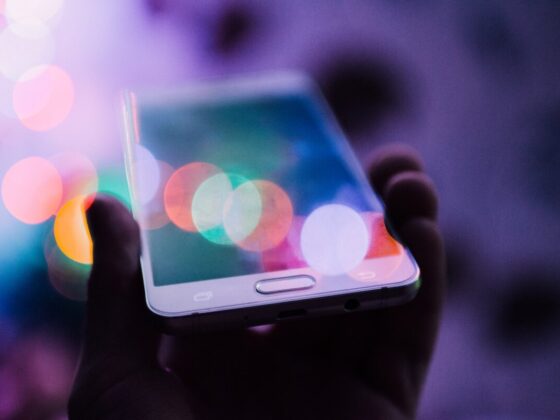The easiest way to add a contact form into WordPress is to use a plugin. You can see it here, and it is pretty simple. You sign up with HeadlessForms.cloud, you get your plugin, you create your own plugin with the visual editor, and you add it to your website. It is really as simple as that. Even the visual editor has templates, which makes the whole design process a lot easier and quicker.
Can I Just Use a Free Forms Plugin?
Yes and No. The number of free form plugins is actually far lower than you would imagine. The ones that claim to be free will almost always come with a subscription fee once you have set everything up.
The reason why companies charge subscription fees is because you need to transport information safely from your form to your email, and that requires added steps. Getting it from one to the other is not that different from receiving comments on your website, but when there is private information being communicated, then added security is required, and that is why you need to pay for subscriptions for your web forms.
Why Choose Headless Forms Over Others?
In the web forms world, there is a small handful of brilliant services, and the rest are heated garbage. In real terms, you need to look for the company with the best record and least data breaches, and so far that is HeadlessForms.cloud. Will that ranking change over the years? Who knows, but Headless Forms is currently the most secure, WPForms has the easiest form builder, and the forms being developed by the people at MailChimp are the best for people who want to use their form information to start a subscription service.
Adding the Plugin
If the company you choose has a WordPress plugin, then you can download and install the plugin from the WordPress website or from the service where you buy your web forms subscription. We don’t live in an age where you need full instructions on how to install the plugin because it a one-click process (just like installing phone apps).
Once you have the plugin, you can use a template to create your form, and then add it to your website the same way you would add an image or a video. Modern plugins work with the Gutenberg system on WordPress, and you can create brand new forms without having to write any sort of code. You can add conditional logic, control entry management, and control instant notifications from the control panels in your WordPress system. That is the user experience for most of the bigger named web form companies.
What If I Need Extra Help?
Though the web form companies will tell you to check out their tutorials, their manuals, or to contact their support. If we are honest, the best tutorial videos are on YouTube and are created by fans of the products. Still, if you need extra help, then most of the companies offer support and a series of tutorial sessions. Always get in touch via live chat rather than calling because you can add things like screenshots and you can give very detailed descriptions of your problem without worrying about understanding accents and such.
What to Add to Your Contact Form?
The key is to make your form as quick and easy to complete as possible. Make sure you use a named brand, highly respected, web form company to ensure that the web form actually works. There is nothing more frustrating than filling out a web form and then either it doesn’t send, or it refreshes and you have to write it all out again.
After you have made your web form as quick and efficient as possible, you need to think about staff hours and convenience. Are there questions you could add to your form that would lower the amount of work your staff do? On a similar note, are there things you could add to your contact form that would help direct contact messages to the correct department?
What is Embedding?
When it comes to web forms, embedding and adding are the same thing. The only real difference is that when you add a web form, then your website is responsible for its upkeep and keeping it live. When you embed a form, you are giving responsibility to the web form company to keep it live and up and running.
A good example is with web videos. If you take a video of your dog, you can choose to upload it directly to your website, where the video is stored and your website bandwidth dictates how many people can see it at once. Or, you can upload your video to YouTube and then embed your video. That way, if YouTube goes down, then your video cannot be seen, but YouTube also deals with all the bandwidth and video quality problems.
As you can imagine, if you have a good web forms company supporting you, then embedding is probably better for your web forms than directly add them to your website.